Read Time: 6 minutes
Have you ever heard of Linux? Even if you haven't, Linux is everywhere around you. Without riddling you more about it, let us introduce you to one of the most reliable operating systems that manages all your hardware resources. Linux software is embedded in your computers, phones, cars and refrigerators, just to mention a few. Like Windows XP, Windows 7 and Mac, Linux operating systems deal with the communication between your hardware and your software. Without this operating system, the software won't be able to function.
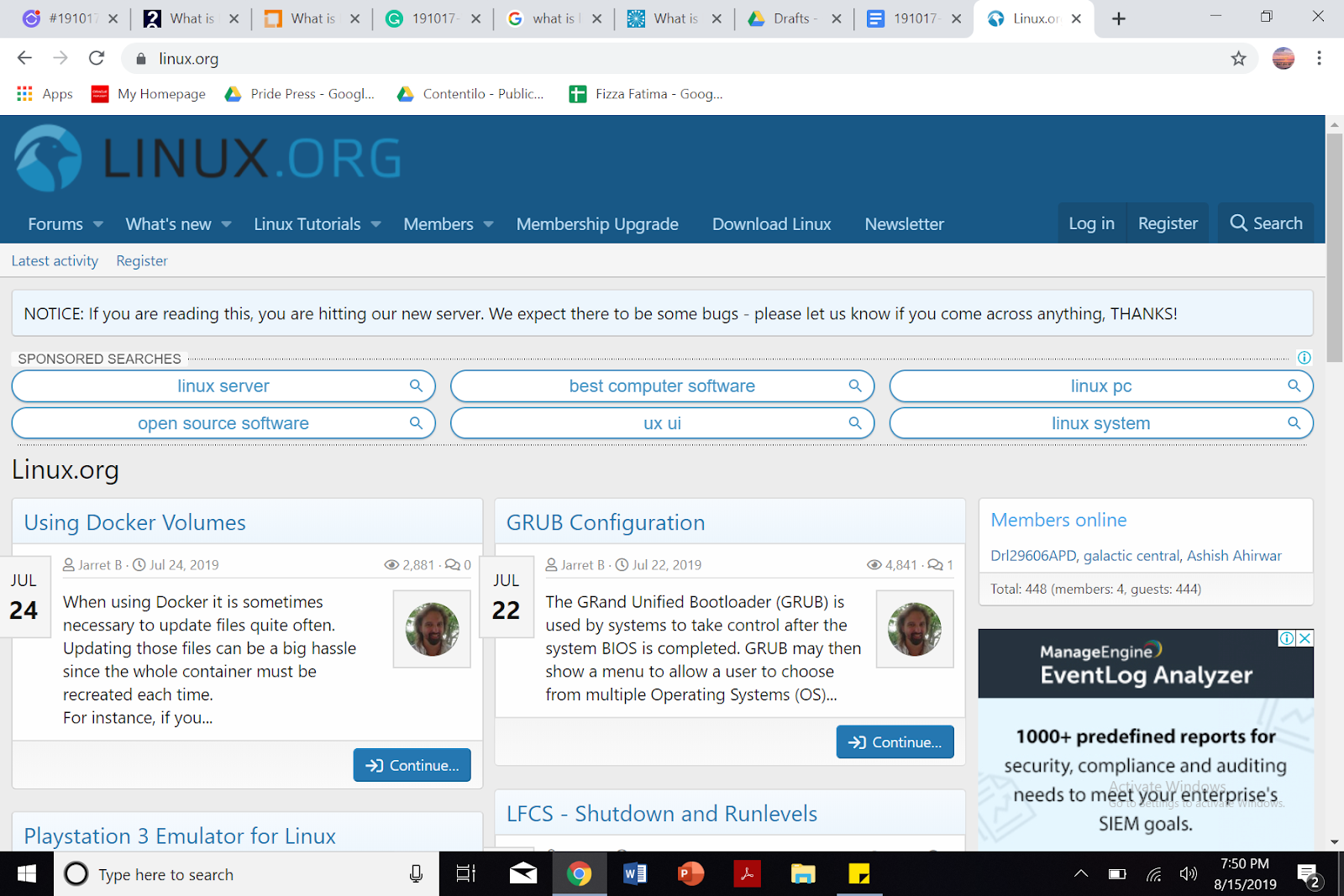
Who owns Linux?
Linux is available to everyone because it is open-source licensed. The name 'Linux' refers to its creator Linus Torvalds. The source code for this software is licensed under GPLv2.
What is Linux comprised of?
- The Bootloader: It is a software which controls the boot of a computer.
- The Kernel: It is the heart of the Linux software. It manages the CPU, peripheral devices and memory.
- Daemons: They run background services such as printing, scheduling, sound, etc.
- The Shell: A process which enables you to control your computer through command lines.
- Graphic Server: It is generally referred to as 'X' and is responsible for displaying graphics.
- Desktop Environment: There are several desktop environments to choose, and each has a built-in applications system which includes configuration tools, files, games, web browsers, etc.
Users of Linux:
You have likely used Linux whether you are aware of it or not. Between one and two-thirds of webpages are generated servers run by Linux software. Linux is safe and secure when it comes to its servers, which why it is trusted by many companies and individuals. Moreover, there is a broad community of users who can support you with any issues that may arise. Not only that but there are companies which offer commercial support to the Linux users, namely SUSE, Canonical, and Red Hat.
DID YOU KNOW?
Most of the devices which you own such as Android mobile phones, cameras, and digital storage devices are run by Linux.
What makes Linux different from other operating systems?
One of the primary reasons which sets Linux apart from other operating software is that it is an open-source software. Anybody can use it, view, and edit it with the relevant skills. Linux is customisable as the users can choose core components, for example, which system graphics are displayed and other user interface parts. Since there are numerous distributors for Linux, the software options also differ respectively, albeit, the core components of Linux are fairly common.
However, there are multiple ways in which you will find Linux similar to other operating systems that you have been using, such as iOS, Windows, and OS X. Like these systems, Linux also has a graphical interface and word processing applications.
What is meant by 'distributors'?
Linux has various versions to meet the requirements of different types of users. From new users to old ones, you can get a 'flavour’' of Linux to suit your needs. These different versions are called distributors. Each of them has a different take on the desktop. Some of them have an innovative user interface while rest have a traditional desktop look.
Nowadays, there are several notable distributors; however, it is advisable to opt for the older, more credible ones. They have a vast user community, so in case you get stuck, you can get easy access to help. Some renowned suppliers are Mint, Fedora, Debian, and Ubuntu.
How to choose the right distributor?
Opting for a distributor which is best for you depends on your needs and skills. If you have beginners computer skills, you might want to go for a latest and friendly distributor such as Linux Mint. If your skills lie in the average zone, then a distribution like Debian or Fedora would be a good choice. However, if you have expert skills in computer and administration system, then you should go for Gentoo.
How to use Linux?
There is probably a chance that you are already using Linux but aren't aware of it. However, if you want to install Linux in any of your devices, you can pick up a famous distributor that is acquainted with your platform, for example, a laptop or tablet. Installing software can prove to be a challenging task for many; however, Linux has an easy installation process.
Points to remember:
When installing Linux software, keep the following steps in mind:
- Make sure your device meets the criteria for installation. It may also give you an option to install third-party software.
- If you are using a wireless device, you will need a network connection to install software and updates.
- Choose a type of installation. For example, whether you want to install Linux with another operating system or use the entire hard drive.
- Choose a location from the map.
- Choose a keyboard layout system.
- Set up your username and password.
Linux offers guaranteed reliability and security for both the server and desktop. However, it is more complex to handle than Windows, but it provides large configuration and flexibility, making a popular software system in the world.
If you want to find out more about Linux then it will definitely be worthwhile checking out the WithYouWithMe Portal. Courses on Linux are given for FREE to all ex-military.
